Launch of a brand-new Customer Support Platform!
Introduction
How do I Access Support?
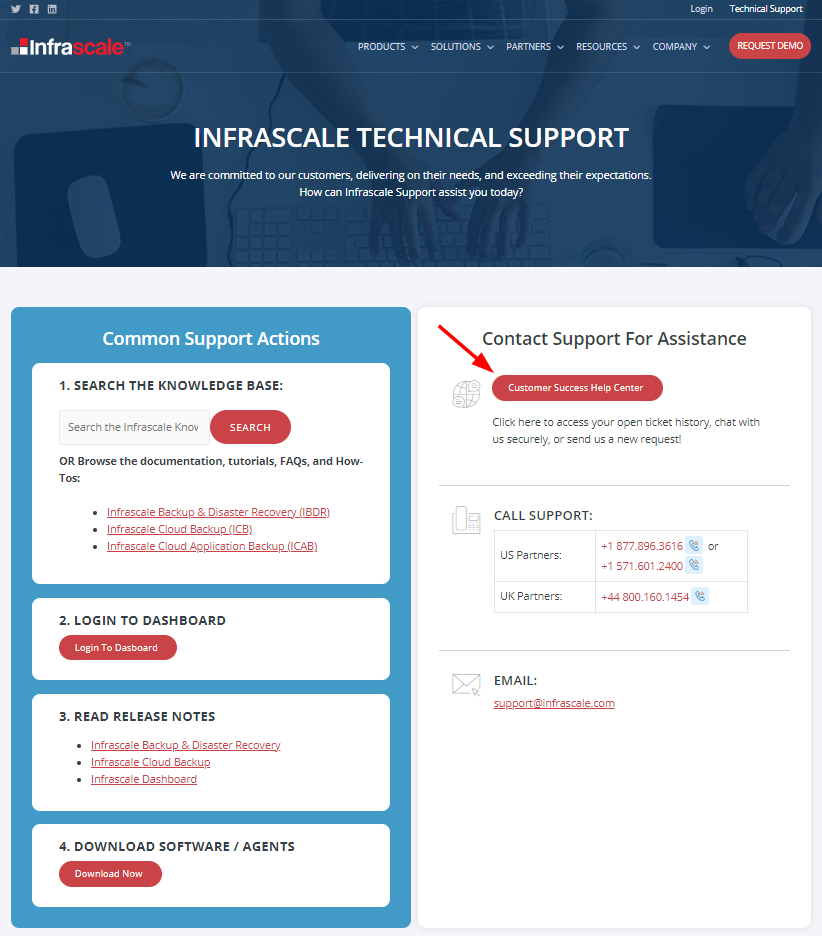
What is the Help Center....And Why Should I Use it?
The
Help Center is a secure and encrypted site where you can contact Infrascale
Technical Support and access a consolidated repository of your support
activity! Previously, you could only reach out to Infrascale Technical Support
via email or our open front-end chat. Infrascale observed that this was not the
ideal experience for you, therefore we worked diligently to improve your
interactions with us!
When Will I Be Able to Use the Help Center?
How Do I Login to the Help Center for the First Time?
This
should be a breeze! Firstly, you must create your own account. To do so, go to Infrascale
Support Home Page and then click on the "Customer
Success Help Center", which will take you to the Help Center Login Page.
Just click the Sign-up button on that page to fill in the required details.
Immediately thereafter, you will receive an email to set your new
password.
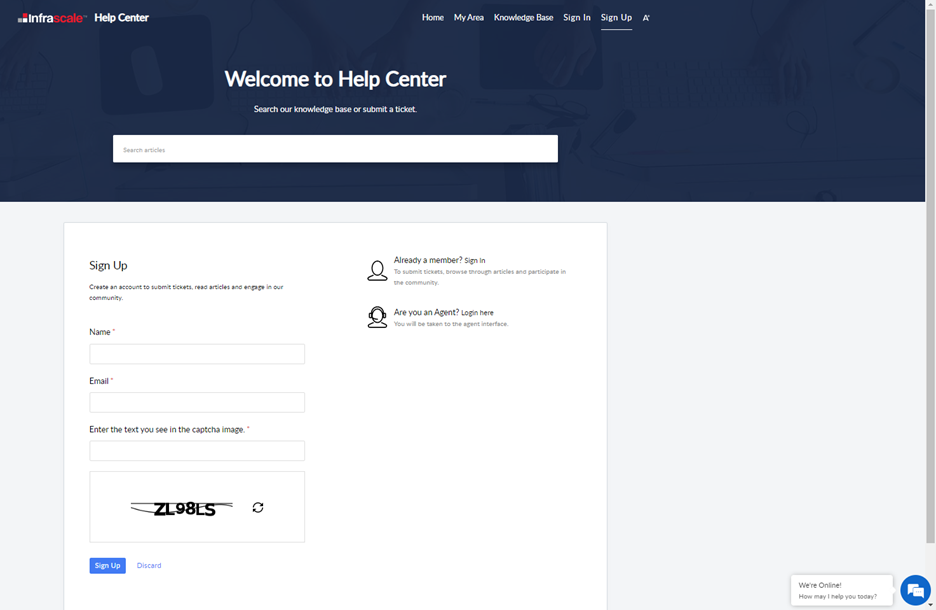
How Can I Contact Technical Support via the Help Center?
There are three methods on the Help Center main page to contact Infrascale Technical Support as an authorized user.
- You may either create a new ticket or start a discussion with us, where you can submit a ticket directly from the Help Center by clicking on My Area, Add Ticket, and "Submit a Ticket" from the top right portion of the screen.
- Chat
with us directly from the "widget" in the bottom right corner of
your screen.
- Call us using our toll-free numbers. All of our current phone numbers continue to work normally and are linked to our ZohoDesk installation. When you call Infrascale Technical Support in the future, each call will result in a ticket in your Help Center, under your activities. Of course, if a phone conversation ends with a ticket being emailed to you, you may always contact us again, just chat in, or amend the ticket if you have any more concerns!
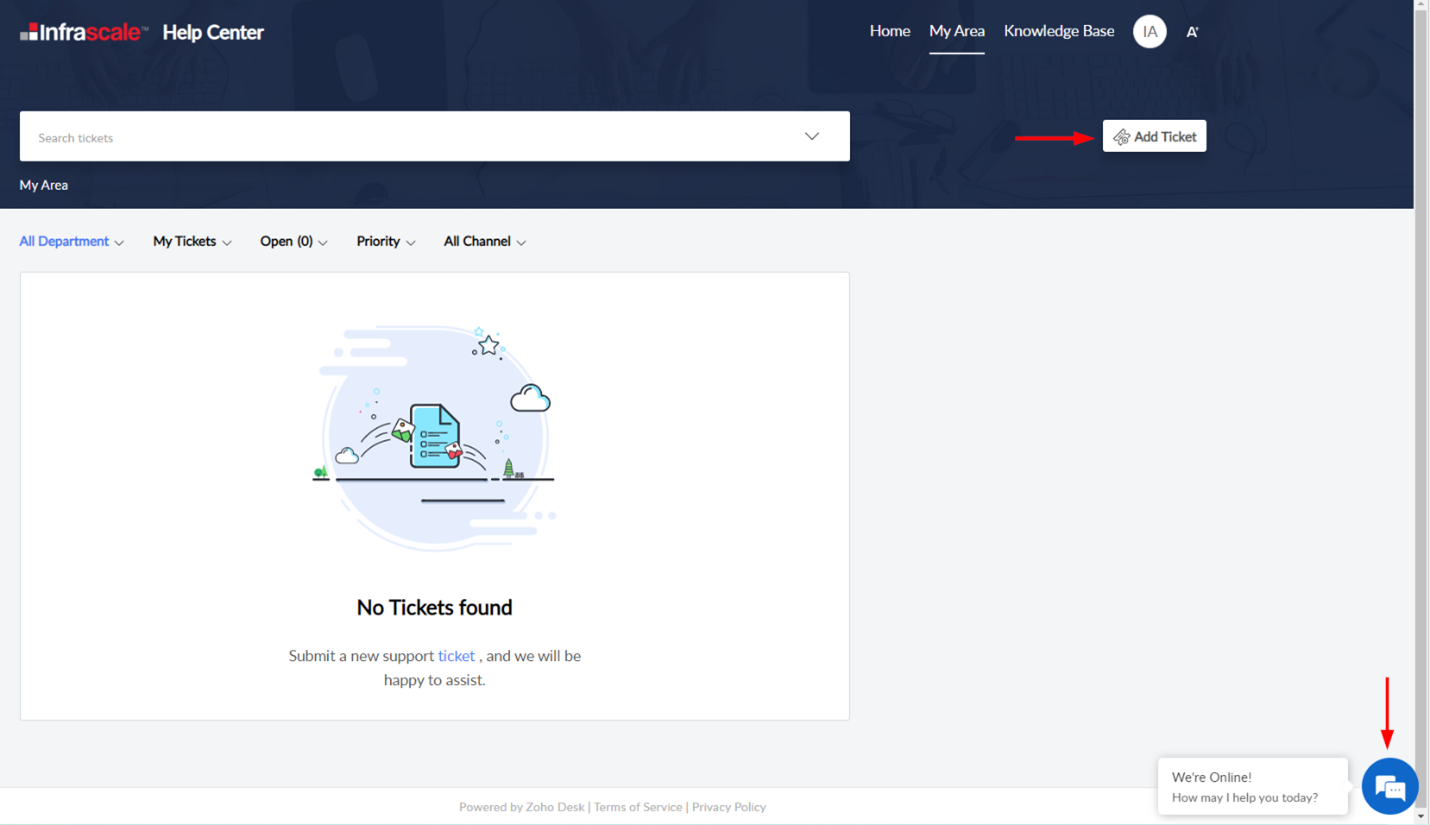
Where Can I Locate My Support Activity?
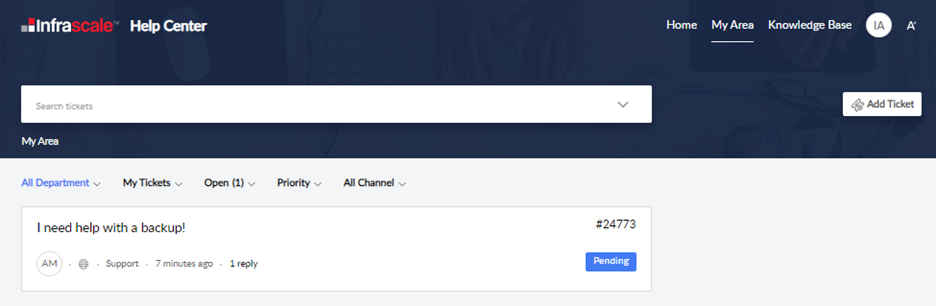
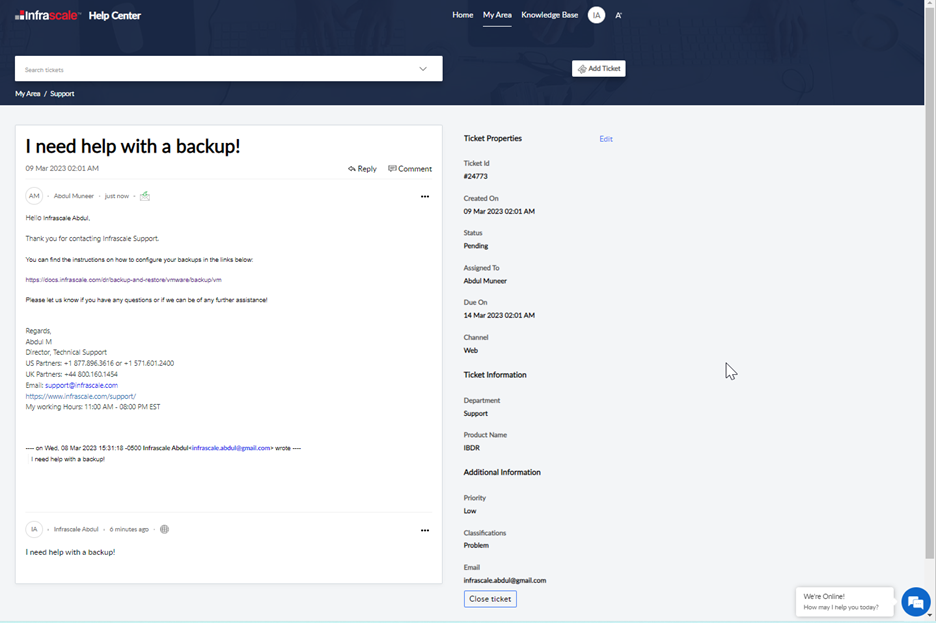
That's a lot of information! Who should I contact If I have questions?
Please
contact Infrascale Technical Support directly via phone, initiate a live chat
or send us an email to support@infrascale.com
with any questions, comments, or concerns! Our Technical Support Engineers are
ready to answer your concerns, assist you with logging in for the first time,
and help you become acquainted with our new support tool!