How to create and pair a client on the IBDR Appliance
Introduction
It is necessary to create and pair a client on the IBDR Appliance in the following scenarios:
- Agent-based backup of the physical machine.
- Agent-based backup of the virtual machine.
- Hyper-V-based backup of multiple virtual machines running on a host. In this case, the backup agent should be installed on the Hyper-V host.
Instructions
How to create a client on the Appliance
1) Connect to the Management Console.
2) Open Clients > Summary or Clients > Edit. On the actions toolbar, click New.
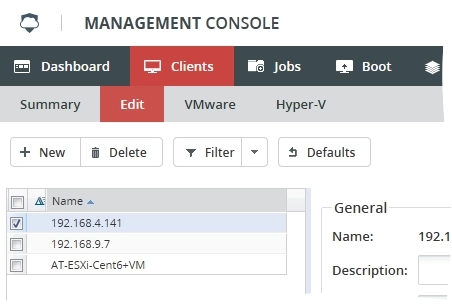
3) In the New Client dialog, configure the settings for the client, and click OK.
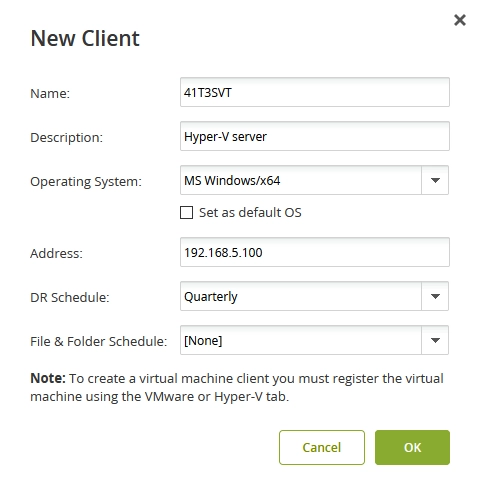
4) Click Activate configuration on the upper right to apply your changes.
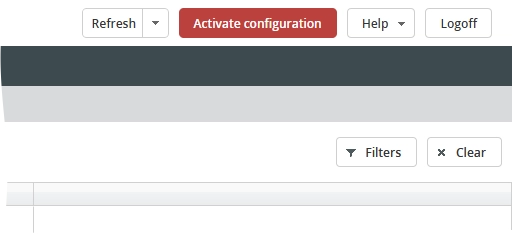
How to pair a client to the appliance
In the newly created client configuration, click Push Client Settings in the General group.
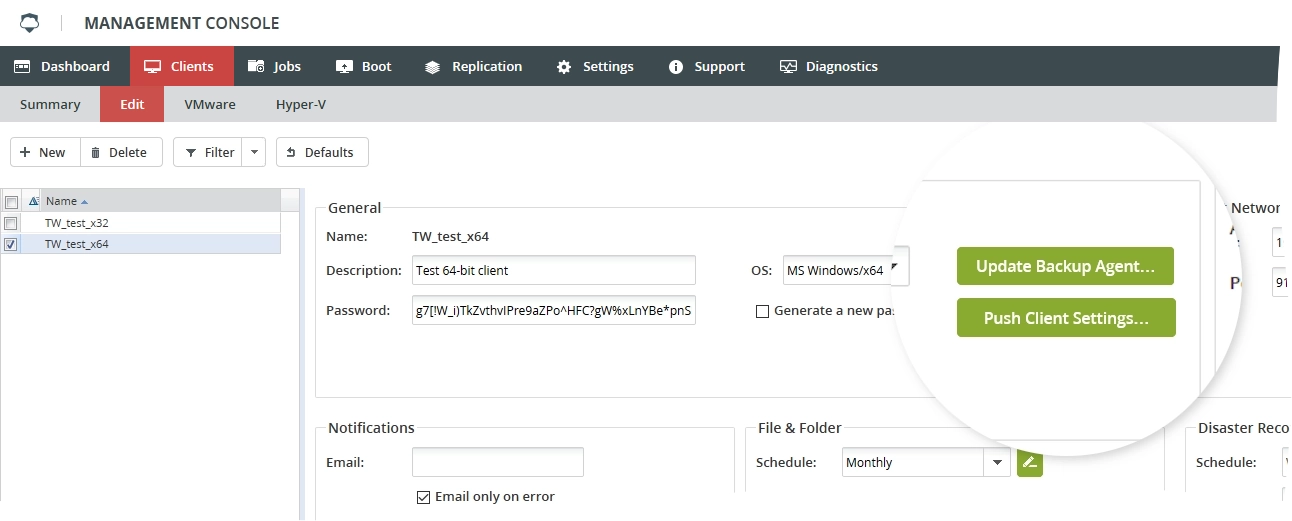
The backup agent on the client will receive the settings from the appliance and get into the Paired state.
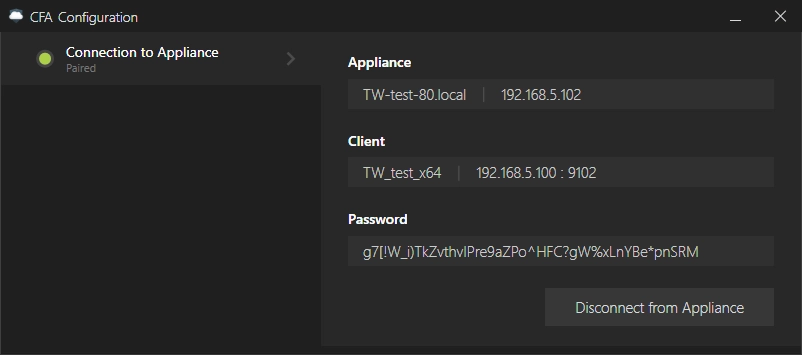
Related Articles
How to use the 32-bit and 64-bit versions of the IBDR backup agent on a single system
Introduction This article is a step-by-step guide on how to configure clients and backup agents to use both 32 and 64 versions of the backup agent on a single system. This may be useful in the following scenarios: Agent-based file level backup of the ...How to unpair a backup agent for Windows from an IBDR Appliance
Introduction It may be necessary to change a pairing of the backup agent and IBDR appliance in the following cases: Preparing the backup agent to be paired with another appliance. Unpairing and pairing the backup agent with the same appliance for ...How to delete backup jobs from the IBDR appliance
Introduction It may be necessary to delete backup jobs in case they are not required anymore or to free some extra space. For the best user experience, we recommend using a retention policy instead of manually deleting jobs. However, it may be ...How to push the backup job to the Primary IBDR Appliance from the Secondary IBDR Appliance
Introduction There are some recovery scenarios that require the backup job to exist on the Primary IBDR Appliance, for example: Full System Image restore using DR Image backup job. Full System VM Image restore using VMware or Hyper-V job. File and ...How to update the firmware on the IBDR Appliance
Introduction Firmware updates bring changes to the way IBDR (Infrascale Backup and Disaster Recovery) Appliances operate. They can add new features such as UI changes, bug fixes, performance improvements, stability improvements, security ...